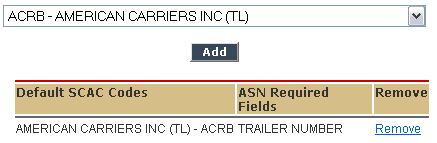Your Web-enabled EDI account provides you with the ability to customize the specific SCAC codes or Carriers that are available for your Advanced Shipment Notice.
It is required that the Advanced Shipment Notice, Carrier field be populated with your Shippers designated SCAC code (4 letter identification code). To streamline the carrier selection process you may set one or more carriers as the default for this field. For example, if your organization consistently uses the same two carriers you may configure the Carrier drop down to only display information for these two Shippers, resulting in a reduction in time spent on the ASN page.
To add one or multiple default SCAC codes to the Carrier drop down box please follow the directions listed below:
- Place your mouse over the Acct. Maint. option on the tool bar at the top or bottom of your screen, when the drop down box appears click on Data Maintenance. This can also be achieved by clicking on the Data Maintenance link on your account Home Page.
- You will be brought to a page titled Default SCAC Codes, to add a Default SCAC Code click on the drop down menu with the complete carrier listing and click on the carrier you wish to add.
- Once you have found the carrier you wish to add as your default and it is highlighted in the drop down box, click on the Add button. The specific ASN required fields will be identified for the carrier you have added.
- The Carrier and associated SCAC code have now been added as a default and will be present in the Carrier drop down box on the Advanced Shipment Notice page. To delete a Carrier and SCAC code the you previously added, click on the remove link listed next to the carrier name.
|